Step-by-step guide on how to sign your hospital ( This guide is meant for hospital owners, admin or manager, for patient guide click here)
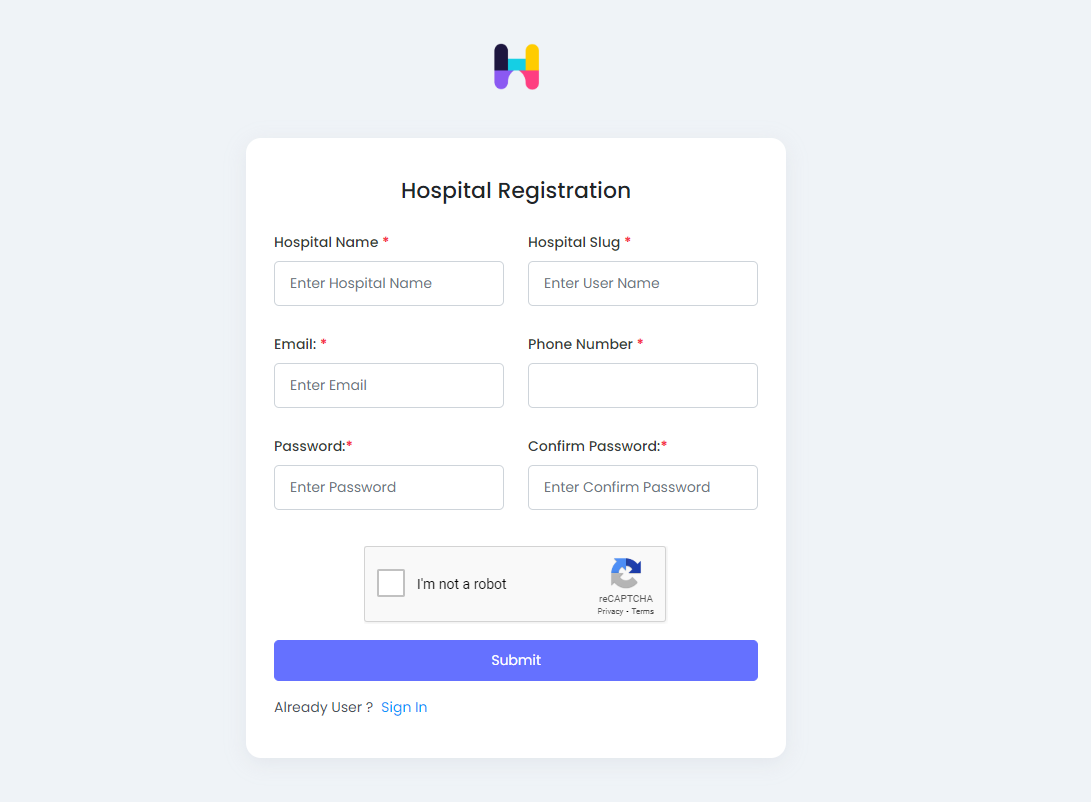
1.1 Go to https://hospital.paperlessenv.app/
1.2 Fill your hospital details in the form ( You can always go back and edit your details except the Hospital slug)
1.3 Click I'm not a robot to confirm you are human.
1.4 Click the submit button
1.5 Proceed to the email you provide while signing up for email verification.
1.6 Once your email is verified you will be able to access your dashboard.
1.7 How to configure your Hospital with your own information.
Watch video below for sign up guide
