Here is how to customize your invoice template with your brand color and choose from various template we have there.
Note: you can use different template for each invoice.
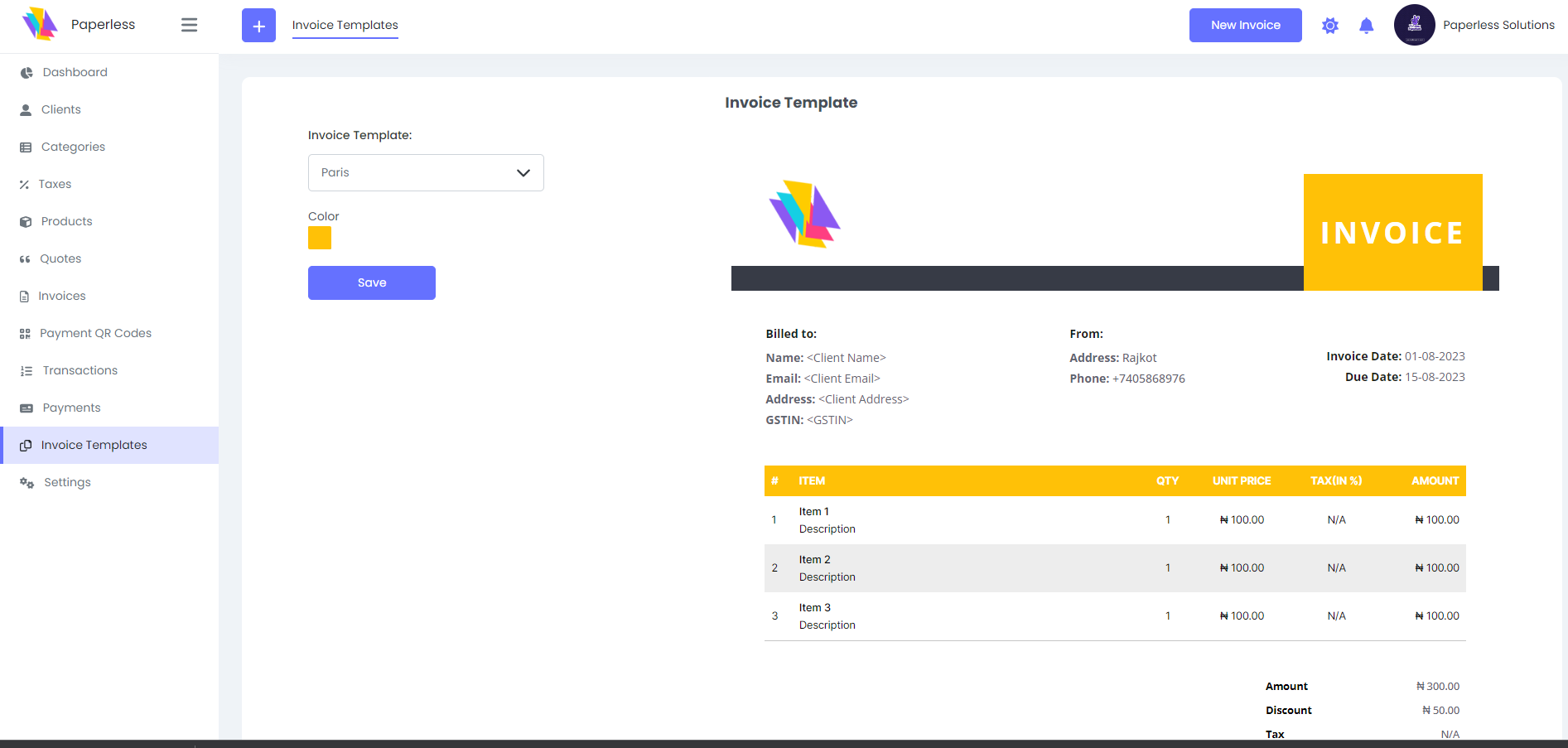
- From the left panel select Invoice Template
- Click drop down arrow under Invoice Template to explore several templates we have for you.
- When you find your favorite one
- Choose your brand color from the color box under the invoice template
- When you are satisfied, click save button.
- You are good to go.
