Guide on how to customize your hospital with your information like logo, email, phone number, email, address and more.
Read below or watch the video.
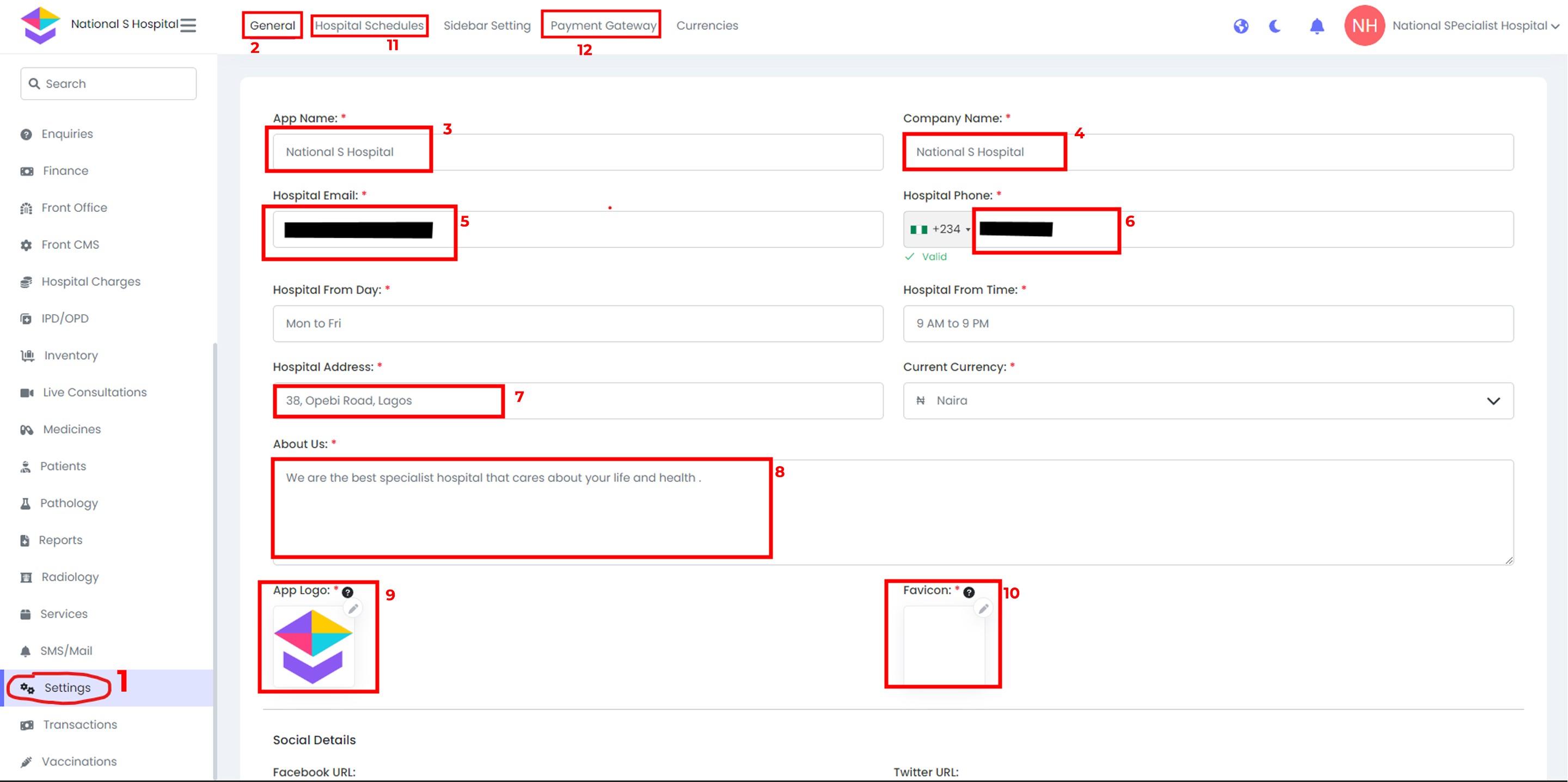
When you login to Paperless HMS, from the left panel scroll down to
- Settings
- General
- Write the name of your Hospital
- Repeat No. 3
- Write your Hospital email
- Write your Hospital phone number
- Write your Hospital Address
- About Your Hospital
- Change the default logo there to your Hospital logo
- Change to your hospital logo
- Click to set up your hospital Schedule
- Click to set your online payment gateway
Watch the video guide below
